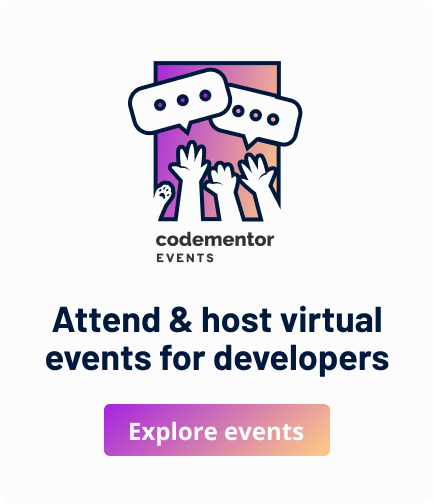How to turn Jupyter notebooks into PDF slides?
Update
Found this which seems quite handy.
You will need
Setup
| Software | Description |
|---|---|
| Jupyter | |
| Node.js | |
| nvm | If you are using Linux follow this guide to install nvm |
| decktape | https://github.com/astefanutti/decktape |
Steps
1
You will need to convert your Jupyter notebooks to html slides
jupyter nbconvert --to slides name_of_notebook.ipynb
this will output name_of_notebook.slides.html
2
Now convert the html to pdf using decktape
decktape name_of_notebook.slides.html name_of_your_choice.pdf
It might give this error
Unable to load resource from URL: file:///home/zj-metabox-2017/git/julia_presciient/custom.css
but you can probably fix it by
jupyter nbconvert --to slides name_of_notebook.ipynb --post serve
this will open the browser with your slides. You can then save the custom.cssinto the same directory as name_of_notebook.ipynb, then the error goes away.
Finally, you can view your pdf using
evince name_of_your_choice.pdf