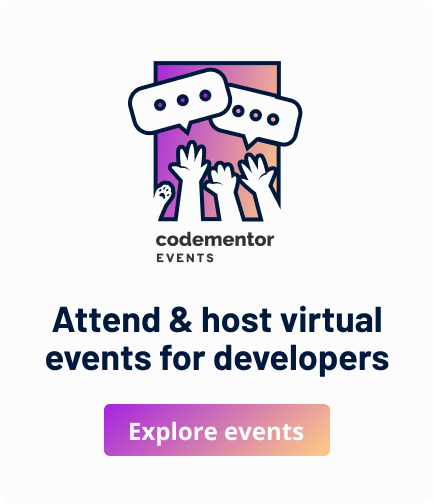Brotli compression on Nginx or Phoenix
Brotli is a relatively new compression format that has two big advantages over gzip. It's faster at compressing things and it compresses them down to nearly ~25% smaller files!
It's slowly becoming more common to serve brotli compressed HTML, CSS, JS and JSON assets, as it speeds up page loads and decreases bandwidth costs.
If you're running Nginx in front of your server
If you're running Phoenix, Rails, Django, Node or anything else behind an Nginx proxy, then it's the Nginx server you'll need to configure for brotli, not your primary one. Here's how to do that on Ubuntu:
-
add the
ppa:hda-me/nginx-stablerepository -
use
apt-getto install brotli and nginx-module-brotli -
update your
nginx.confto loadngx_http_brotli_filter_module.soandngx_http_brotli_static_module.so -
in the
httpblock ofnginx.confturn on eitherbrotli,brotli_staticor both -
Further instructions: example bash history and nginx.conf additions
If you're running Phoenix without a proxy in front of it
Since Elixir is so performant already, it's also not uncommon to run it without an Nginx proxy in front. For this kind of setup you'll have to do two things—enable brotli in Phoenix and work brotli compression into your workflow.
To turn brotli compression on in your endpoint.ex, just add brotli: true to the options passed to Plug.Static near the top of the file. That's all it takes.
Changing your static asset workflow to include brotli compression is a bit more work and there are a lot of ways to go about it. The simplest is probably using Brotli.js and calling it from your Brunch or Webpack configuration, but there are many Brotli implementations in different languages that might be a better alternative depending on the size and number of static assets you'll be compressing.
Originally published on Alchemist Camp