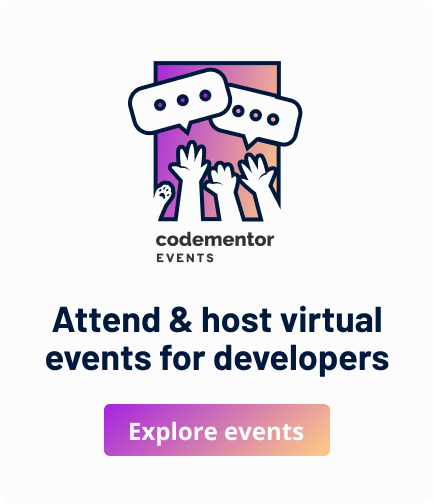Canva Like App Development Guide: Costing & Tech Stack
Building a design platform like Canva requires careful architectural decisions and substantial engineering investment. After developing similar applications over the past decade, I'll break down the technical requirements, cost implications, and strategic choices you need to consider.
Core Technical Architecture
The foundation of any Canva-like application rests on three critical components: a robust canvas rendering engine, efficient asset management system, and scalable backend infrastructure. The canvas engine represents your biggest technical challenge - you'll need to handle complex layer management, real-time manipulation of design elements, and seamless export functionality across multiple formats.
WebGL and HTML5 Canvas APIs form the backbone of modern browser-based design tools. However, the complexity increases exponentially when implementing features like non-destructive editing, vector graphics support, and collaborative real-time editing. Your rendering pipeline must handle thousands of design elements while maintaining 60fps performance across various device specifications.
Asset management presents another significant challenge. Users expect instant access to millions of stock photos, illustrations, fonts, and templates. This requires a sophisticated CDN strategy, intelligent caching mechanisms, and efficient search algorithms. The metadata management alone becomes complex when dealing with licensing, categorization, and personalization features.
Essential Technology Stack
Frontend Technologies:
- React or Vue.js for component architecture
- Fabric.js or Konva.js for canvas manipulation
- WebGL for advanced rendering capabilities
- WebAssembly for performance-critical operations
Backend Infrastructure:
- Node.js or Python (Django/FastAPI) for API development
- PostgreSQL for relational data and user management
- Redis for caching and session management
- Elasticsearch for asset search functionality
Cloud Services:
- AWS S3 or Google Cloud Storage for asset hosting
- CloudFront or CloudFlare for global CDN distribution
- Docker containers with Kubernetes orchestration
- Microservices architecture for scalability
The choice between these technologies depends heavily on your team's expertise and specific requirements. I've found that starting with a monolithic architecture and gradually extracting microservices as you scale provides better initial velocity while maintaining long-term flexibility.
Development Cost Breakdown
Estimating development costs requires understanding the scope complexity rather than just feature count. A basic MVP with essential design tools, template library, and user management typically requires 8-12 months with a skilled team of 5-7 developers. This translates to approximately $400,000-$600,000 in development costs, assuming North American or Western European rates.
The real cost drivers are advanced features like real-time collaboration, AI-powered design suggestions, and comprehensive export capabilities. Each of these features can add 2-3 months to your timeline and require specialized expertise. Real-time collaboration alone demands websocket infrastructure, conflict resolution algorithms, and sophisticated state synchronization - easily adding $100,000-$150,000 to your budget.
Infrastructure costs scale with user adoption but start modestly. Expect $2,000-$5,000 monthly infrastructure costs during development and early launch phases. This includes cloud hosting, CDN bandwidth, database hosting, and third-party integrations. However, successful applications can see infrastructure costs reach $50,000-$100,000 monthly as they scale to millions of users.
Critical Development Phases
Phase one focuses on core canvas functionality and basic design tools. This includes shape creation, text editing, image uploads, and fundamental layer management. Don't underestimate this phase - proper architecture decisions here determine your application's scalability and performance characteristics for years to come.
Phase two introduces templates, stock assets, and enhanced editing capabilities. This phase requires significant content creation or licensing partnerships. Budget $50,000-$200,000 for initial content licensing, depending on your target market and quality requirements. The asset ingestion pipeline, search functionality, and categorization systems become critical during this phase.
Phase three adds collaboration features, advanced export options, and performance optimizations. Real-time collaboration requires careful consideration of operational transforms, user presence indicators, and conflict resolution strategies. This phase often reveals architectural limitations established in earlier phases, potentially requiring significant refactoring.
Performance and Scalability Considerations
Canvas applications face unique performance challenges that traditional web applications don't encounter. Memory management becomes critical when users work with high-resolution images and complex designs. I've seen applications crash browsers when poorly optimized canvas operations accumulate memory leaks over extended editing sessions.
Implement progressive loading strategies for assets and design elements. Users shouldn't wait for the entire template library to load before starting their design work. Lazy loading, image optimization, and intelligent prefetching significantly improve user experience while reducing bandwidth costs.
Database optimization requires careful indexing strategies for asset searches and user-generated content. Elasticsearch integration provides powerful search capabilities but adds operational complexity. Consider your team's operational expertise when choosing between managed services and self-hosted solutions.
Revenue Model Integration
Technical architecture must align with your chosen revenue model from day one. Subscription-based models require robust user management, payment processing, and feature gating systems. Marketplace models demand complex vendor management, revenue sharing calculations, and quality control workflows.
Freemium models present unique technical challenges around usage tracking, export limitations, and feature restrictions. Implementing these restrictions without degrading user experience requires thoughtful design decisions. Storage quotas, export resolution limits, and collaboration restrictions must be seamlessly integrated into your core functionality.
Launch Strategy and MVP Definition
Define your MVP ruthlessly. Successful Canva competitors didn't launch with every feature - they focused on specific use cases and executed them exceptionally. Consider targeting niche markets initially: social media graphics, presentation templates, or marketing materials for specific industries.
Your MVP should demonstrate core value proposition without overwhelming complexity. Essential features include basic shape and text tools, image uploads, template selection, and PDF export. Collaboration features, advanced filters, and AI integrations can wait for subsequent releases.
Technical debt accumulates rapidly during MVP development. Establish coding standards, implement comprehensive testing, and maintain documentation from the beginning. The pressure to ship quickly often results in shortcuts that become expensive to fix later.
Long-term Technical Considerations
Plan for internationalization early in your development process. Design tools require complex text rendering, right-to-left language support, and culturally appropriate template libraries. Retrofitting internationalization into an existing codebase proves significantly more expensive than building it from the ground up.
Mobile optimization presents ongoing challenges for canvas-based applications. Touch interfaces require different interaction patterns than mouse-based desktop experiences. Consider progressive web app approaches for mobile rather than native applications initially, unless your target market specifically demands native functionality.
AI integration will likely become table stakes for design platforms. Whether through automated design suggestions, intelligent cropping, or content generation, plan your data architecture to support machine learning workflows. This includes user behavior tracking, design pattern analysis, and A/B testing infrastructure.
Building a successful Canva-like application requires balancing technical ambition with practical constraints. Focus on delivering exceptional user experience for your core use cases rather than attempting feature parity with established platforms. The market rewards specialized solutions that solve specific problems exceptionally well rather than generic tools that address everything adequately.